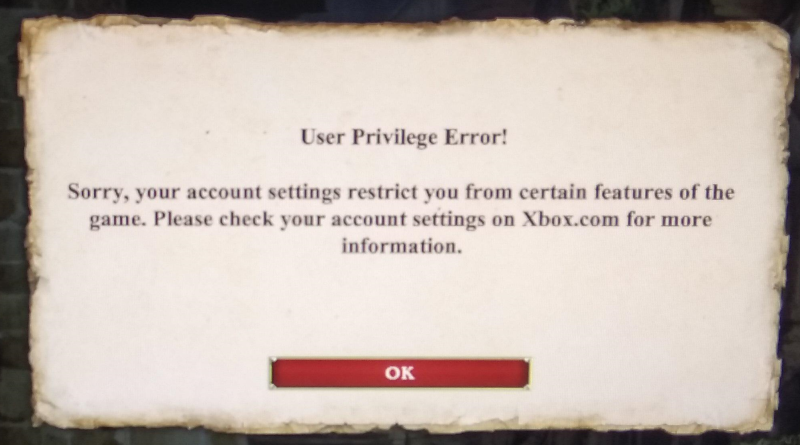By: PrintableKanjiEmblem
Times Read: 5,693
Likes: 0 Dislikes: 0
Topic: Role Playing Games
So, you get AOE2-DE installed, and you're all excited to play it, and the first thing you see is this:
What is this and what can you do about it?
First off, it means that you cannot play multiplayer games, but you can play the single player versions, so at least you can get started playing.
But how to fix it and what is it complaining about?
There's a setting in your xbox.com profile that needs to be changed. (Why they can't just say that in the error? I dunno, but the solution follows.)
Go to xbox.com and sign in with your XBox ID. (Should be the same ID you used to download/play AOE2)
After logging in, Click on your avatar/picture in the top-left, a menu will appear underneath. Pick XBox Profile to go to your profile page.
Underneath your user name in the center, you'll see a button for "Privacy Settings", click it.
Scroll down to "You can see and upload community creations". Set that to "Everyone".
Scroll all the way to the bottom of the page and click Submit.
The problem is now solved. Next time you start Age of Empires 2 - Definitive Edition, the message will be gone and you will have access to multiplayer games!
Note: I've heard from some people you need to wait up to 45 minutes for Microsoft's servers to syncronize. I did not have that problem, it worked right away for me, but if it doesn't work immediately, go do something for a while (As it will be the last exercise you'll get for at least two hours!) and then start the game again.