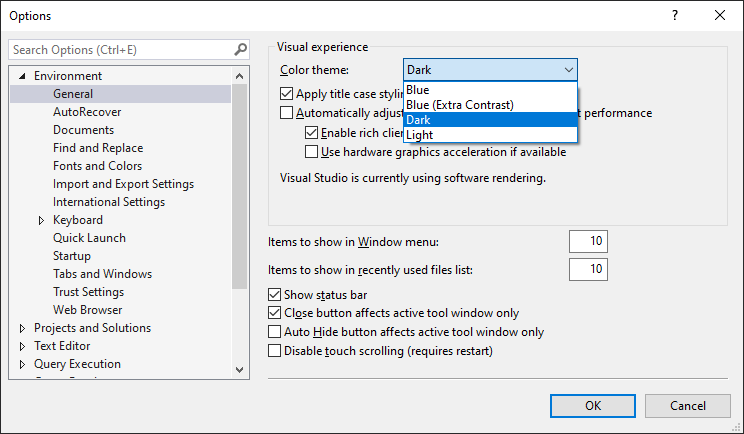SSMS: Add Dark Theme
Posted: 4/7/2021 12:13:58 PMBy: PrintableKanjiEmblem
Times Read: 2,999
Likes: 1 Dislikes: 0
Topic: Programming: .NET Framework
So SQL Server Management Studio has a Dark Theme included. But it's still not fully endorsed by Microsoft, so it's weirdly hidden.
The following PowerShell script will unlock the Dark Theme in SSMS 18.x. (Make sure and run PowerShell as an Administrator, or this won't work.)
powershell -Command "(gc 'C:\Program Files (x86)\Microsoft SQL Server Management Studio 18\Common7\IDE\ssms.pkgundef') -replace '\[\`$RootKey\`$\\Themes\\{1ded0138-47ce-435e-84ef-9ec1f439b749}\]', '//[`$RootKey`$\Themes\{1ded0138-47ce-435e-84ef-9ec1f439b749}]' | Out-File 'C:\Program Files (x86)\Microsoft SQL Server Management Studio 18\Common7\IDE\ssms.pkgundef'"
Then when that gets done, open up SSMS again, select Tools, Options, then Environment/General and now there's a "Dark" entry in the Color Theme list. Pick it, hit OK, and you're golden. (Well, not golden, more of a darker gray.)
Rating: (You must be logged in to vote)